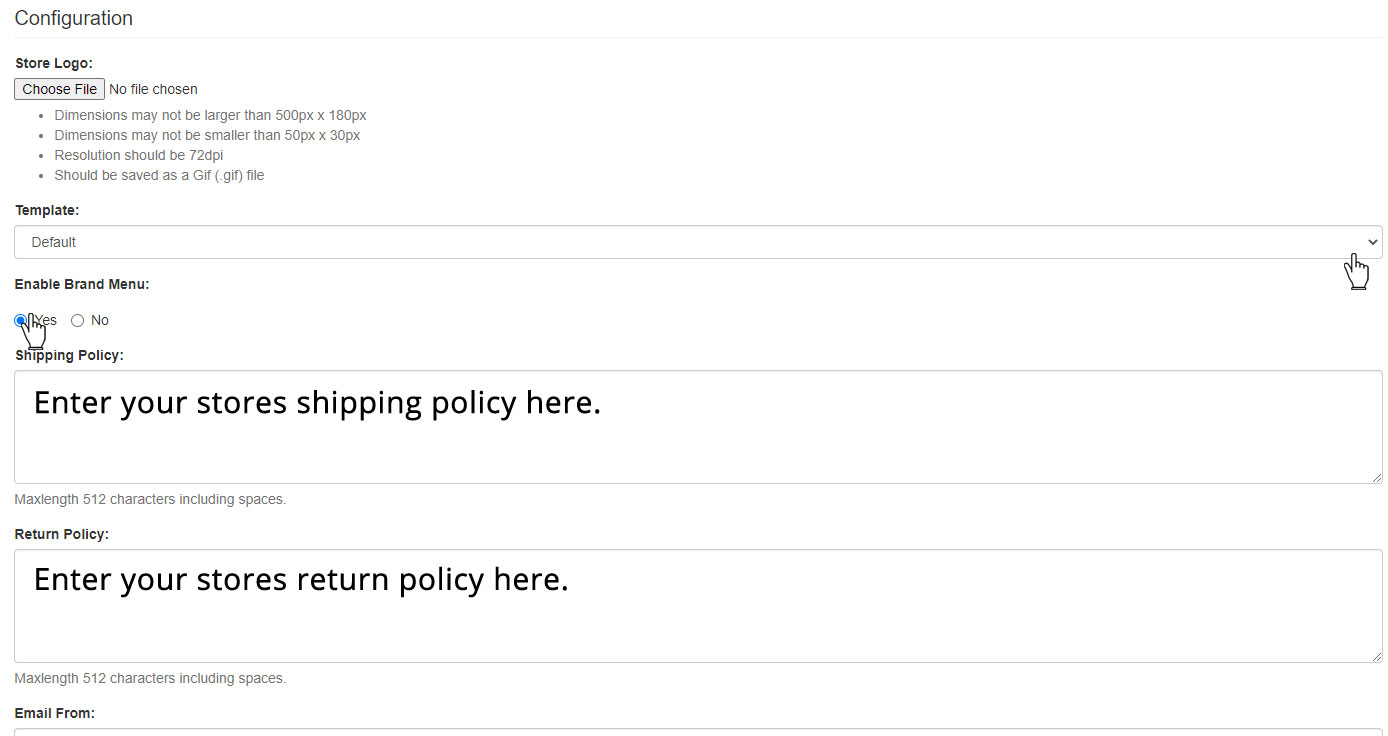The next area of configuration is shown below. After these steps, you can click the "SAVE" button at the bottom of the page, or wait until you finish the entire configuration section.
- Select Template *Note, all showcase sites are set to the default template. This allows you to control every color of the template which will be covered under the layout colors section.
- Enable Brand Menu *Note, if your store carries multiple brands, we recommend that you check the radio button to YES.
- Adding Shipping Policy
- Adding Return Policy