At the top of the page, you will see "Store Logo". Browse your hard drive for your logo to upload. The file needs to follow these requirements:
- Dimensions may not be larger than 500px x 180px
- Dimensions may not be smaller than 50px x 30px
- Resolution should be 72dpi
- Should be saved as a Gif (.gif) file
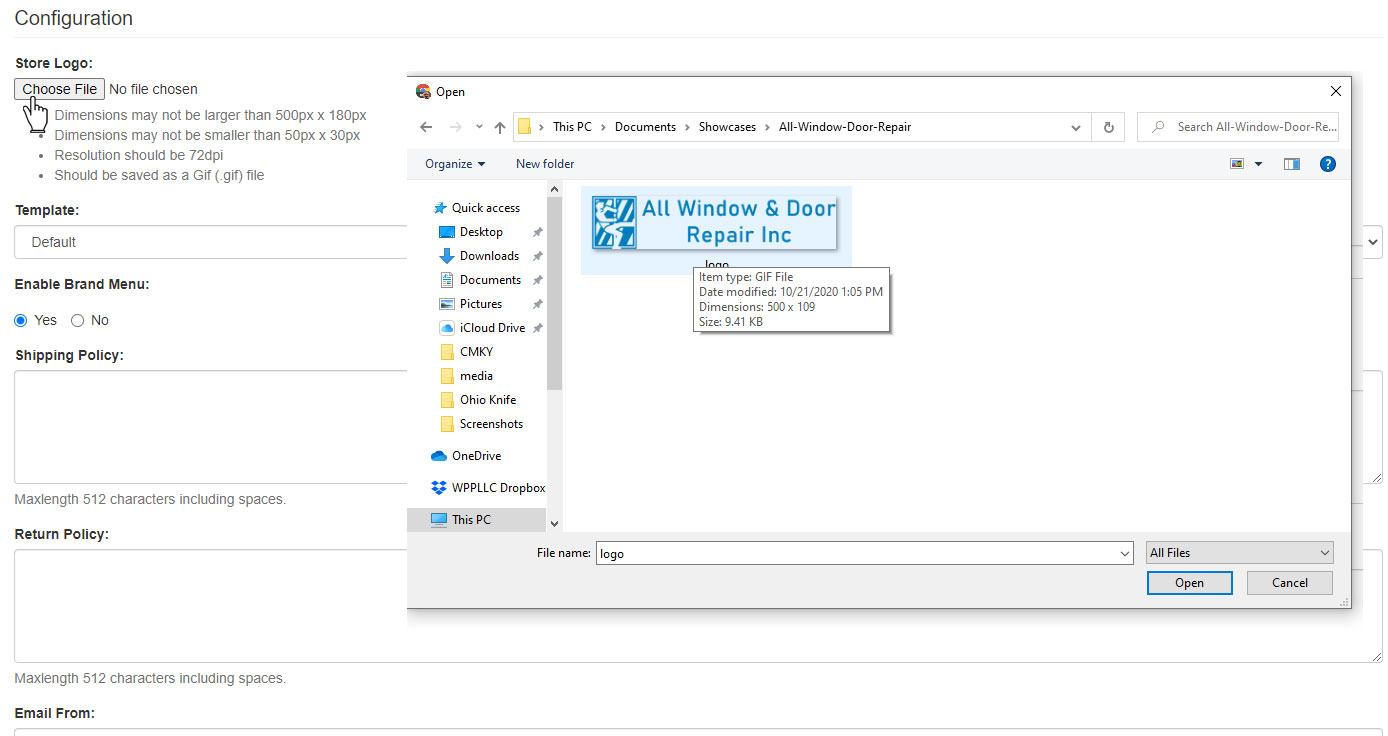
After you select your logo, scroll down to the bottom of the page and click "SAVE", or wait until you finish all sections within the configuration section.

