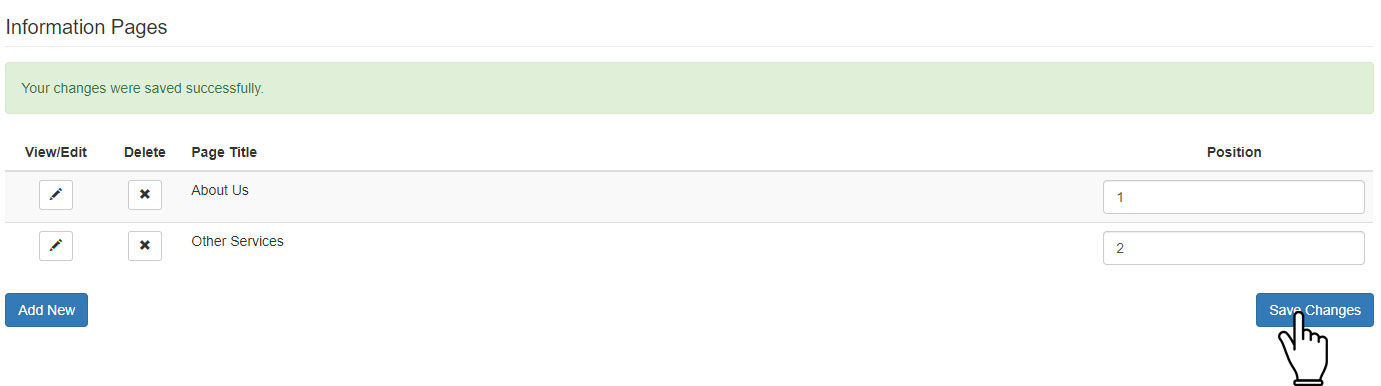To add additional pages, follow the previous steps as outlined in Adding a Page and Adding Your First Page.
Click the "Add New" button to add additional pages. You can add up to ten informational pages on your site.
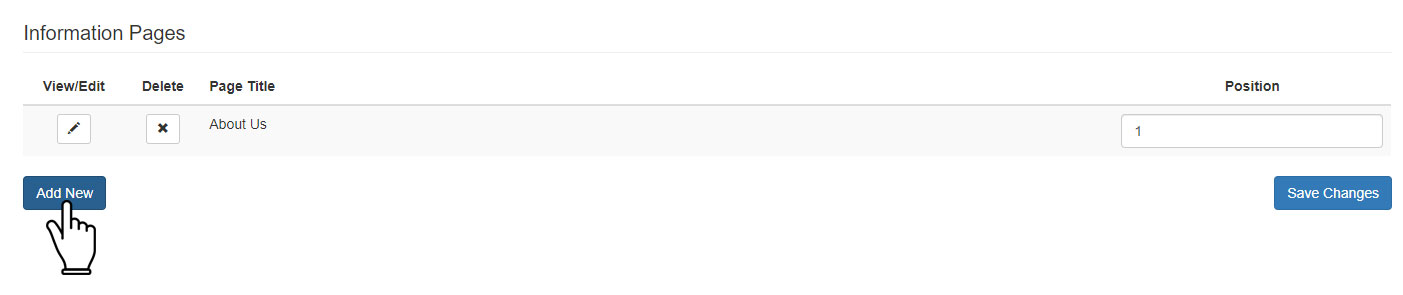
As before:
- Add a Page Title
- Add Page Content
- Click Save
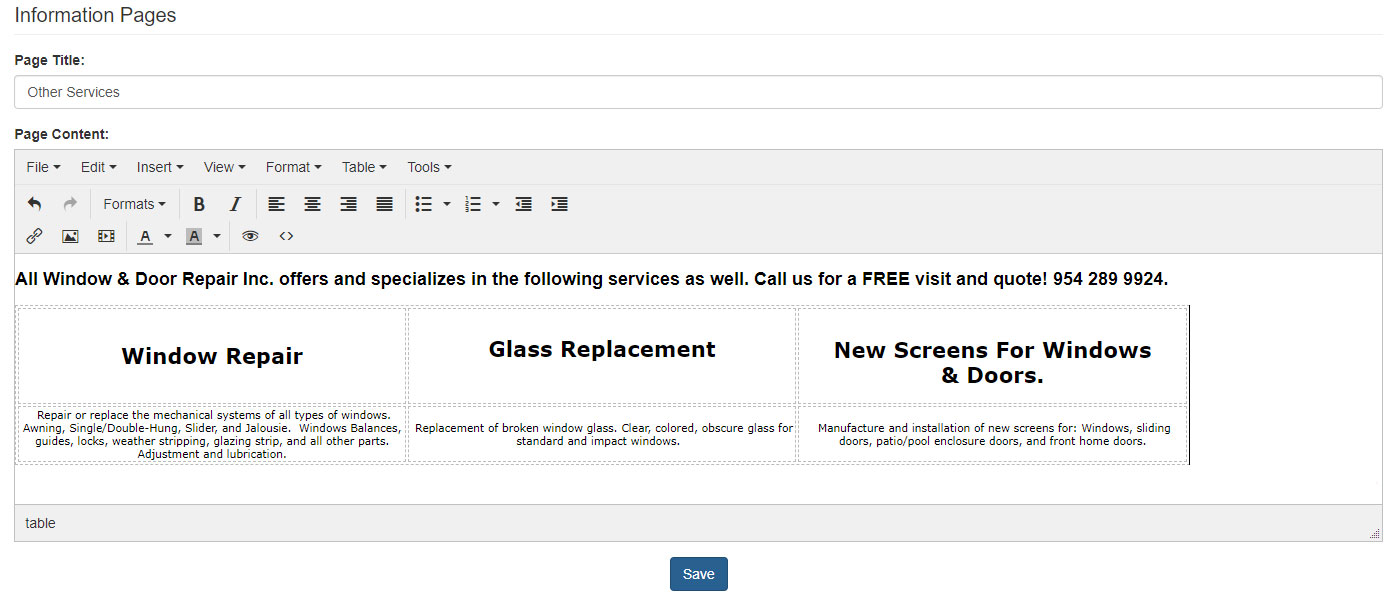
After saving the page, you will be brought back to the "Add Information Pages Screen. You can change the sort order of how the pages appear by changing the position number in the far right column.